| 일 | 월 | 화 | 수 | 목 | 금 | 토 |
|---|---|---|---|---|---|---|
| 1 | 2 | 3 | 4 | 5 | ||
| 6 | 7 | 8 | 9 | 10 | 11 | 12 |
| 13 | 14 | 15 | 16 | 17 | 18 | 19 |
| 20 | 21 | 22 | 23 | 24 | 25 | 26 |
| 27 | 28 | 29 | 30 |
- jest
- next.js
- negative margin
- JAVA Script
- tailwindcss
- react
- 노마드 코더
- javascript
- 코딩일기
- 바닐라 JS로 크롬 앱 만들기
- axios-mock-adapte
- clone coding
- typescript
- 바닐라 JS로 그림판 만들기
- JS
- 웹 브라우저 구조
- tanstack-query
- HTML 파일구조
- 웹 브라우저 렌더링
- 코딩독학
- 생활코딩
- canvas
- HTML
- 프론트엔드
- canvas js
- CSS
- canvas image
- queryprovider
- 노마드코더
- 코코아톡 클론코딩
- Today
- Total
Coding Archive
canvas js로 구현하기 (3) - canvas drawing mode변경하기(fill/draw) 본문
canvas js로 구현하기 (3) - canvas drawing mode변경하기(fill/draw)
코등어 2022. 10. 1. 11:12canvas drawing mode변경하기(fill/draw)
기본 상태는 draw 상태지만 fill 버튼을 누르면 canvas에 색을 채울 수 있도록 만들어 봤습니다.
1 . html 요소 선택, 접근하기
|
1
|
const modeBtn = document.querySelector(".modeBtn");
|
cs |
querySelector를 사용해 원하는 html 요소를 찾습니다.
2 . 버튼에 클릭 이벤트 주기 / 모드 변환 함수 구현하기
|
1
2
3
4
5
6
7
8
9
10
11
12
13
14
15
16
|
const modeBtn = document.querySelector(".modeBtn");
let filling = false;
function onModeClick() {
if (!filling) {
filling = true;
modeBtn.innerText = "draw";
canvas.addEventListener("click", fillPainting);
} else {
filling = false;
modeBtn.innerText = "fill";
}
}
modeBtn.addEventListener("click", onModeClick);
|
cs |
기본 상태는 filling = false 상태로 설정해 두고, modeBtn에 addEventListener를 줍니다.
그리고 filling이 true일 때 innerText가 draw로 바뀌고, canvas를 클릭했을 때 색이 채워지도록 합니다. (fill 모드)
filling이 false일 때는 innerText가 fill로 바뀝니다. (draw 모드)
3 . 색 채우기 함수 구현하기
|
1
2
3
4
5
6
7
8
9
10
11
12
13
14
15
16
17
18
19
20
21
|
const modeBtn = document.querySelector(".modeBtn");
let filling = false;
function fillPainting() {
ctx.fillRect(0, 0, CANVAS_WIDTH, CANVAS_HEIGHT);
}
function onModeClick() {
if (!filling) {
filling = true;
modeBtn.innerText = "draw";
canvas.addEventListener("click", fillPainting);
} else {
filling = false;
modeBtn.innerText = "fill";
}
}
modeBtn.addEventListener("click", onModeClick);
|
cs |
ctx.fillRect()를 사용해 캔버스 시작점과 크기를 설정해 색을 채우도록 만들어 줍니다.
ctx.fillRect(x, y, width, height) -> width와 height에 의해 결정된 사이즈로 (x, y)위치에 색칠된 사각형을 그립니다.
하지만 여기까지 했을 때 fill모드로 전환하고 색을 채우고 난 후, 다시 draw모드로 전환하여 그려보면 계속 색이 채워지는 문제가 발생했습니다.
|
1
2
3
4
5
|
function fillPainting() {
if (filling) {
ctx.fillRect(0, 0, CANVAS_WIDTH, CANVAS_HEIGHT);
}
}
|
cs |
이렇게 조건문을 사용하니 문제는 해결됐습니다.
if 조건문은 지정한 조건이 참인 경우 명령문(statement)을 실행합니다.
fill모드일 때 addEventListener가 들어가 있으니까 위의 함수에 조건문이 필요하지 않을 거라 생각했는데
filling이 true일 때만 실행하라는 조건을 사용하니 fill모드 일 때만 색이 채워지는 것을 확인할 수 있었습니다.
+
추가적으로
canvas.addEventListener("click", fillPainting); 를 조건문 밖으로 빼도 문제없이 작동했습니다.
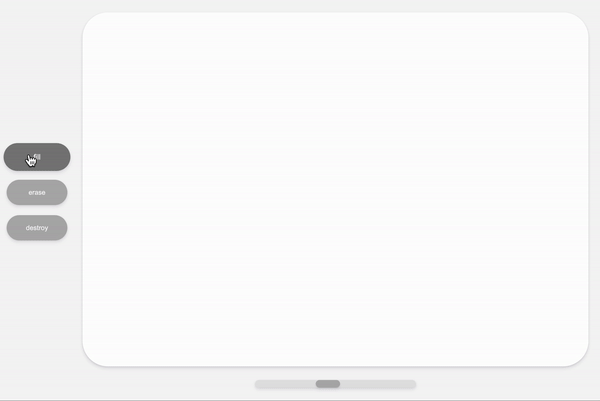
'💻 Programming > Java Script' 카테고리의 다른 글
| canvas js로 구현하기 (6) - canvas drawing image[캔버스에 이미지 출력하기 - 사진첨부] (1) | 2022.10.07 |
|---|---|
| canvas js로 구현하기 (5) - canvas drawing text [캔버스에 텍스트 출력하기] (0) | 2022.10.05 |
| canvas js로 구현하기 (4) - canvas color palette [캔버스 브러시 색 바꾸기] (2) | 2022.10.04 |
| canvas js로 구현하기 (2) - 그리기 함수 만들기 (0) | 2022.09.29 |
| canvas js로 구현하기 (1) - 선 그리기 (0) | 2022.09.29 |


